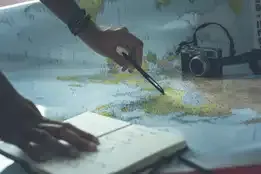
Here I will list the main keyboard shortcuts, however the following link details the full capabilities of keyboard navigation in Tableau, https://help.tableau.com/current/pro/desktop/en-us/access_keyboard_navigation.htm :
Select next screen item - Tab
Select previous screen item - Shift + Tab
Open drop down - Enter
Move to different drop down values - Arrow keys
Tick/untick box - Spacebar
Exit dropdown - Esc
Select sheet - Enter
Open data for sheet - Shift + Enter
Close data for sheet - Alt + F4
The overarching key point to remember when building a keyboard navigable dashboard is that for the most part the dashboard objects will be selected in the order that they were placed on the dashboard. Recently there has been an update within Tableau Cloud that chooses the selection order by top-bottom, left-right, however many people are still on the server platform and will need to consider build order to get a well organized dashboard for keyboard navigation.
To start, a plan is the best course of action. Plan the layout of your dashboard, and then build it with text boxes as place holders. The text can note down what sheet is intended to be in that place. Make sure when placing containers that you consider the order you place them as the order you want the dashboard objects to be selected.
Once you have built out your template, you can now fill it with your sheets. Take the same approach in placing the sheets in the same order you want objects to be selected in.
This now (should) set up your dashboard to navigate in the order you desire. What I learnt from this day in dashboard week is that sometimes things don't work in the intended way. For my dashboard I built it with these caveats in mind, however my final result didn't quite navigate in the order I hoped. I had also intended to have the filter actions be the first selected objects, however tableau prevents you from adding filters to your dashboard unless they are related to a sheet that is already in the dashboard. In this case I changed my plan to have the filters be selected last.
Overall I would say that Tableau has decent capabilities to enable a user to navigate via a keyboard, however it could use improvements such as the top-bottom-left-right order of selection to be applied across all Tableau products and not just within Tableau Cloud.