August 7 2024
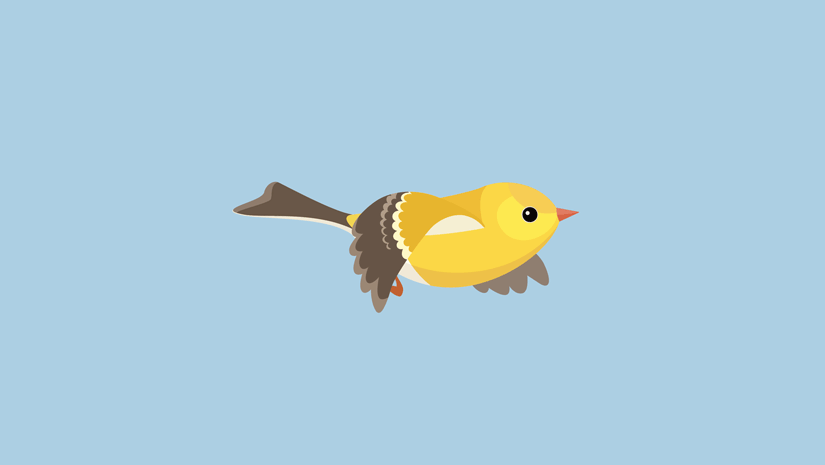
Step 1: First find a gif that you like.We will use this gif as our example:
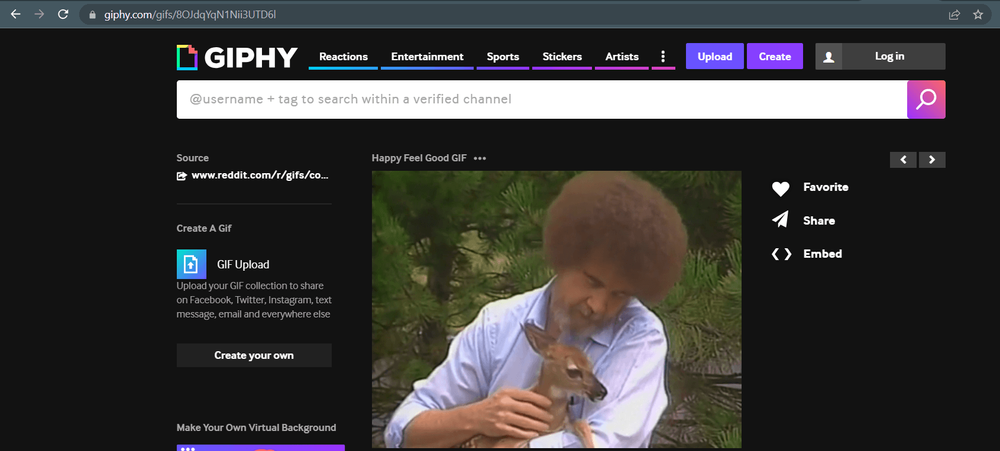
Step 2: Right click on the image and click open image in new tab
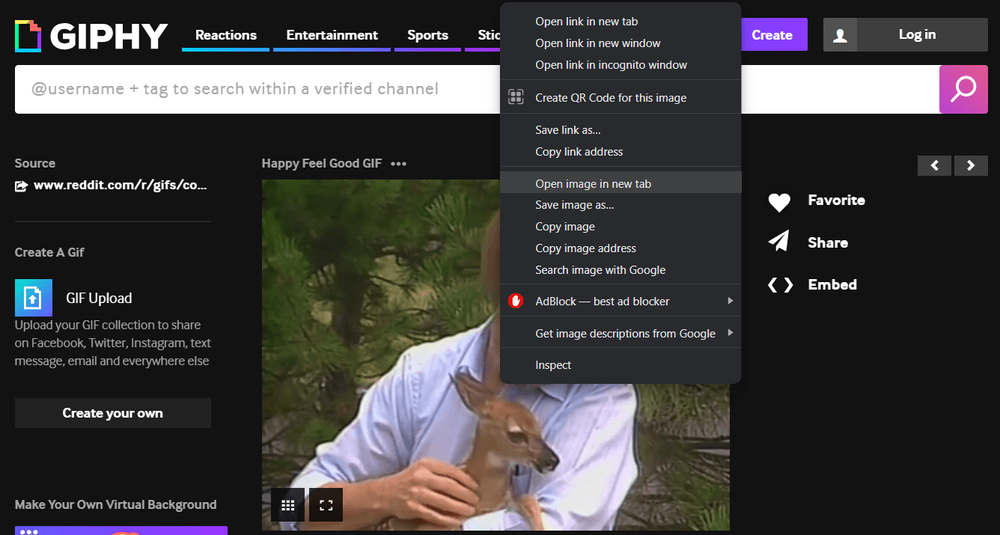
Step 3: Copy the link
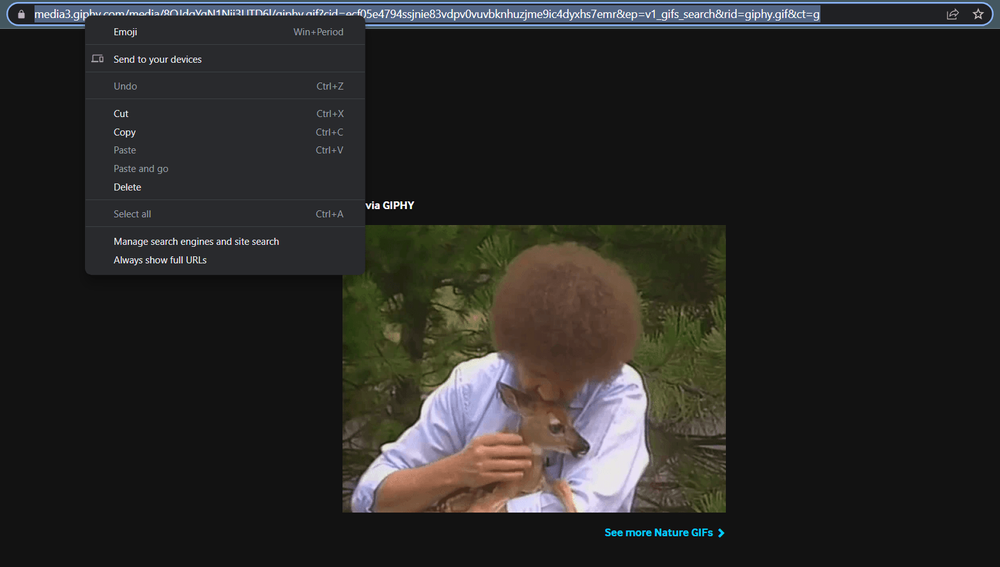
Step 4: When creating the project folder, post the link in-between two exclamation marks
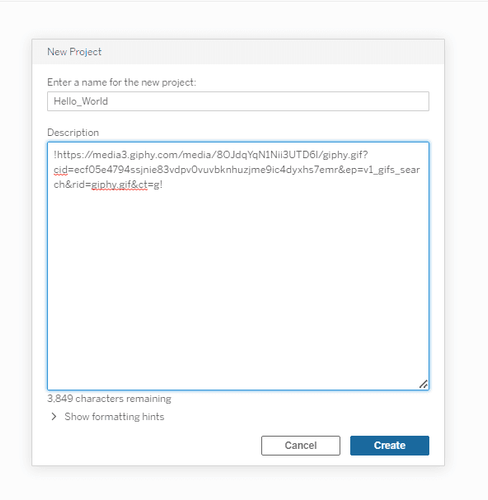
Step 5: Hit create!
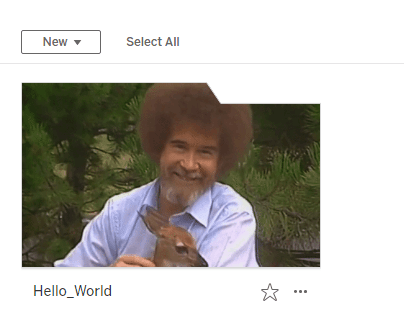
Success!