
There are many "hidden" keyboard shortcuts within Tableau that when utilized, can help make the user experience more seamless.
Below is a combined list of all Ctrl keyboard shortcuts on Tableau Desktop (Tableau Server have different).
(Mac shortcuts are italicized below the PC commands).
Shortcuts for managing workbooks, sheets, and files
Ctrl + N
Command + N
Open new workbook.
Ctrl + M
Command + T
Open new worksheet.
Ctrl + E
Command + E
Describe Sheet.
Ctrl + Tab
Shift + Command + ]
Cycle through worksheets.
Ctrl + Shift + Tab
Shift + Command + [
Cycle back through worksheets.
Ctrl + H
Option + Return
Enter and exit presentation mode.
Ctrl + O
Command + O
Open file.
Ctrl + S
Command + S
Save file.
Ctrl + Shift + S
Shift + Command + S
Save file As.
Ctrl + P
Command + P
Print.
Shortcuts for data
Ctrl + D
Command + D
Connect to a data source.
Ctrl + F
Command + F
Find through search bar in data pane.
Shortcuts for views
Ctrl + 1
Command + 1
Open Show Me!
Ctrl + drag field
Command + drag field
Duplicates the field/pill.
*Make sure to keep the Ctrl (or Command) button selected throughout the drag, if not it will move and relocate the whole pill.
Ctrl + Select
Command + Select
Multi-select by clicking pills to drag on and off the canvas or delete.
Ctrl + W
Ctrl + Command + W
Swap rows and columns.
Ctrl + L
No current shortcut
Switch between vertical or horizontal orientation of column labels.
Ctrl + C
Command + C
Copy selection to clipboard.
Ctrl + X
Command + X
Cut selection and copy to clipboard.
Ctrl + V
Command + V
Paste from clipboard.
Ctrl + Z
Command + Z
Undo.
Ctrl + Y
Command + Shift + Y
Redo.
Shortcuts for resizing cells (rows and columns)
Ctrl + Up
Ctrl + Command + Up arrow
Increases cell (row) height to be taller.
Ctrl + Down
Ctrl + Command + Down arrow
Decreases cell (row) height to be shorter.
Ctrl + Right
Ctrl + Command + Right arrow
Increases cell (column) width to be wider.
Ctrl + Left
Ctrl + Command + Left arrow
Decreases cell (column) width to be narrower.
Ctrl + Shift + B
Command + Shift B
Increases cell size to be bigger.
Ctrl + B
Command + B
Decreases cell size to be smaller.
When in doubt in using shortcuts for resizing cells (rows and columns), you can also find the action menu in Format> Cell Size and select the action you want.
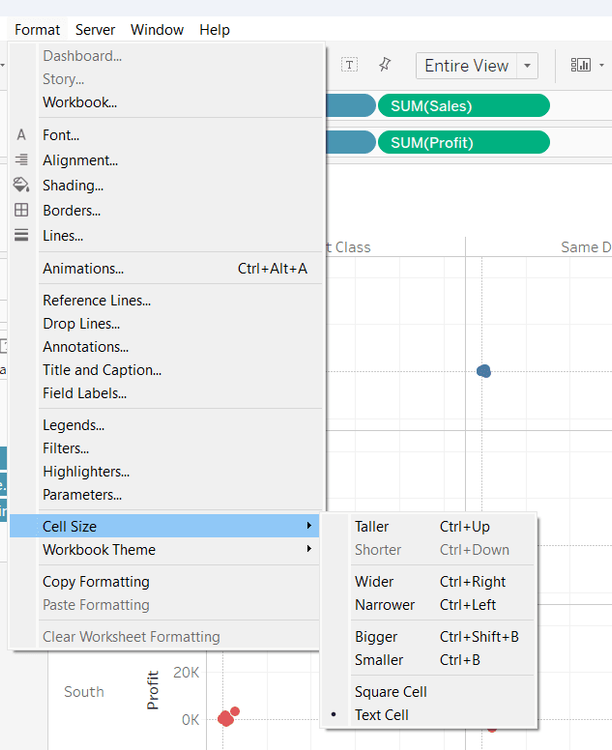
Shortcuts for pages
Ctrl + Period
Command + Period
Move forward one page.
Ctrl + Comma
Command + Comma
Move backward one page.
💡
Look out for more Tableau Tips blogs!